How the M-parking System Works
Using Mobile for SMS-Parking is very easy. Simply send an SMS message to the number 144 144 to start and end your parking session. The basic functions are extremely simple and easy to learn.
Registration takes place online. Filling in the registration forms should not take more than a minute or so.
Below, you will find the answers to all the basic "how to" questions.
Basic functions
Starting a parking session
To start parking:
- 1. Write an SMS message in the format: Zone CarNo, where Zone is the parking zone and CarNo is your car's license plate number
- 2. Send the SMS message to the number 144 144
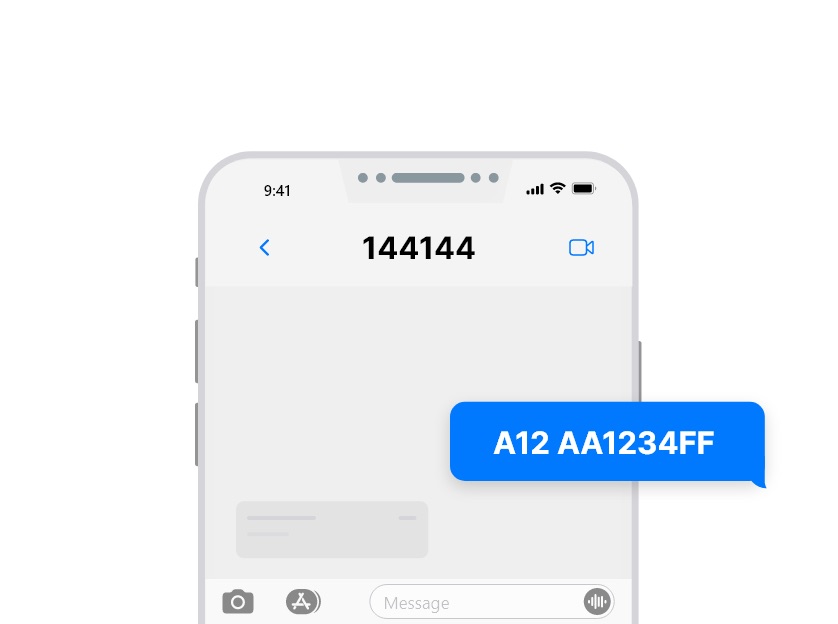
The car license plate number should be written without spaces or special symbols (the correct format is AA123FF; formats such as AA-123-FF or AA 123 FF are not valid).
For example: A3 AA123FF to park your car (with license plate number AA123FF) in zone A1.
As the answer to the parking start command, you will receive a reply SMS message, which will look a bit like this: "Car AA123FF is parking in the zone A1."
Important: Always double-check the zone in which you park your car. Parking your car with an incorrect zone code may lead to a parking ticket.
Parking stop - code "S"
To stop parking:
- 1. Write an SMS message only containing the letter S
- 2. Send the message to 144 144
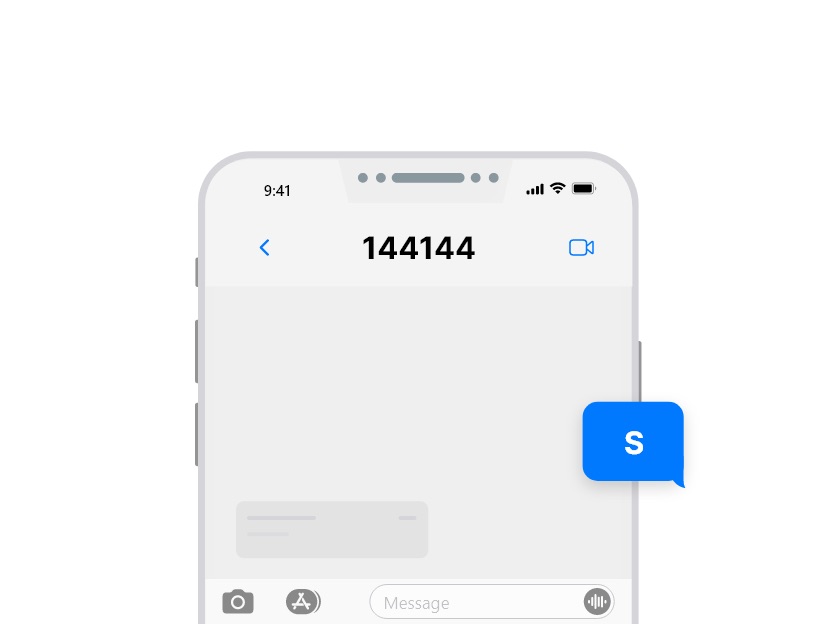
In reply to the parking stop command, you will receive an SMS message of the following type: "Car AA123FF parking ended at 14:00. Total parking charges for this period is 25 denars".
Advanced functions
Forgotten password - code "PASS"
If you have forgotten the user name or password you need to log in to the Web service:- 1. Write an SMS message with the text Pass
- 2. Send this message 144 144
In reply to this command, you will receive an SMS message of the following kind: "Your parking user name is ABCDEF and new password is 12gsf. You can log in at http://www.parking.mk/."
Your web account
Functions available online
In your account, you can:- obtain an extensive list of your parking history
- view all financial transactions (payments as well as used services)
- park/unpark your cars online
- add a new mobile phone number or car license number to your account
- change your billing method
- change your payment method
- change your preferred language
- change your SMS language for each phone
- make other changes to your data